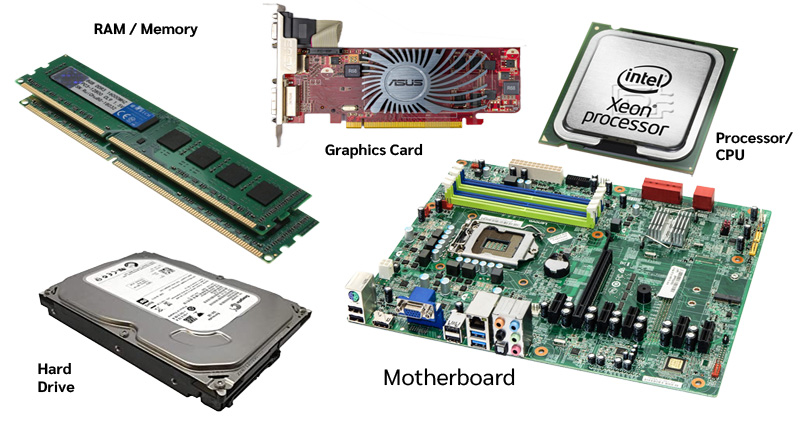Today computer is used in almost every field of work. Whether you are a doctor or a ticket booking agent, whether you are a student who likes to download pc games or a film maker, everyone is dependent on a computer for their work. A computer is a very complex machine. It is used for everything right from doing simple calculations to preparing charts and presentations to manage satellites in space or to do a colonoscopy.
If you are looking at assembling your computer or getting a custom-made computer as per your requirements, you can buy computer parts in Tucson from a reliable computer store that can provide you with genuine computer parts with a warranty.
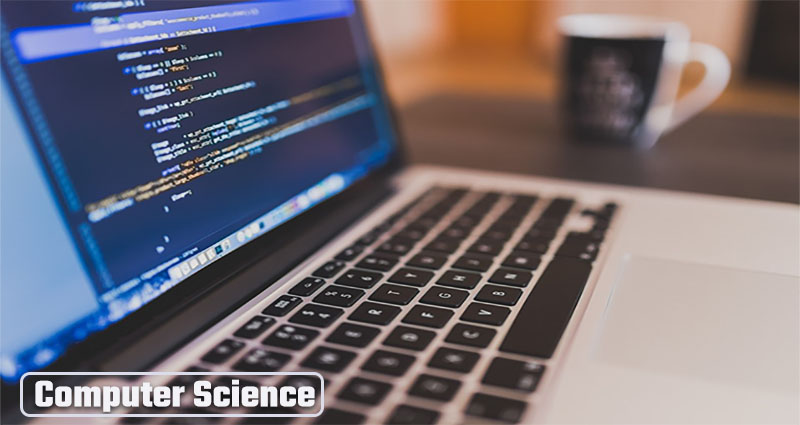
A computer can be defined as any machine that is programmed to carry out a set of instructions and processes. Whether a computer is a gaming system or a simple home PC or is a hi-tech machine used in hospitals or research centers, the computer is made of 5 main components.
What are the most vital parts of a computer?
The 5 most vital parts of a computer include
- A motherboard
- A Central Processing Unit (CPU)
- A Graphics Processing Unit (GPU)
- Random Access Memory (RAM)
- Storage
1. Motherboard
The motherboard is the most important component of the computer, it is like the spine of the computer that physically holds and connects the other components of the computer. It is a circuit board that is responsible for transferring information and power. A chip that contains a small piece of software called the Basic Input/output System is fitted onto the motherboard. This software controls computers functions when being turned on and loading the main operating system like Microsoft Windows.
2. Central Processing Unit (CPU)
The CPU is referred to as the “brain” of the computer. It is responsible for processing all the information received from the RAM and processing it to perform the required tasks. It is directly plugged into the motherboard, helping it to communicate with all of the other components of the computer. The CPU performs various arithmetic and logical tasks.
3. Graphics Processing Unit (GPU)
The GPU is required for creating artwork. The Graphics cards help to communicate directly with the display monitor. The graphic cards make it possible for computers to generate high-end visuals found in video games. Graphic cards are also useful for those who use resource intensive software for creating crafts and 3D models. The graphic card is connected to the motherboard using an extension slot.
4. Random Access Memory (RAM)
RAM is a data storage device. The RAM is responsible for keeping the data ready for the CPU to process it. The speed of the computer is dependent on the speed of the RAM. RAM used on the motherboard often uses DDR (Double Data Rate) SDRAM (Synchronous Dynamic Random Access Memory) type memory.
5. Storage
All computers need dedicated storage space. The storage system works like filing cabinets, giving the computer a lot of space to store files. Modern computers either use a Hard Disk Drive (HDD) or Solid State Drive (SSD) for storage purposes.
- HDD is an actual disk on which the data is stored. The disk can be read with the help of a mechanical arm. Though HDDs are cheaper than SSDs, they are soon becoming obsolete.
- SSDs are like SIM cards. They have no moving parts and are faster than a hard drive.
Other than the above mentioned intrinsic parts of a computer, the physical parts of a desktop computer are the computer case, monitor, keyboard, mouse, and power cord.