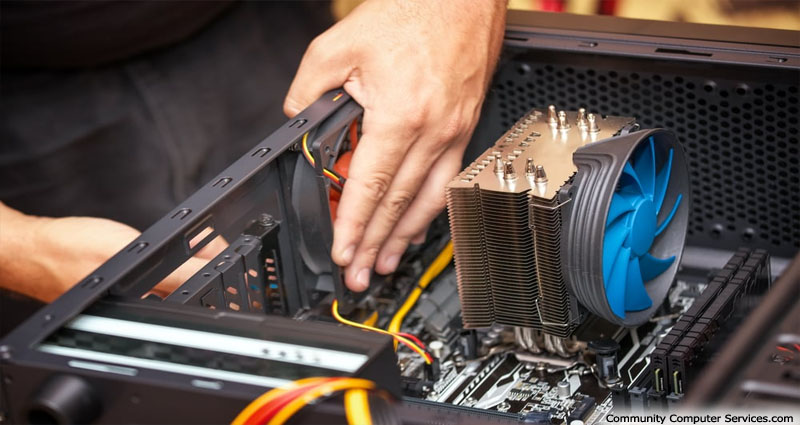A Look at the Various Computer Types
Whenever people think of desktop computers, the first thing that comes to mind is always a computer on a desk. Due to all the accessories that the personal computer comes with, such as the mouse and keyboard, they tend to be fairly large and are not portable. The personal computer is used both in the home and in the office. Moreover, it’s very easy for you to upgrade a desktop system. Despite the relatively large size of the computer, it’s able to serve its purpose and serve it well.
Whether you have a gaming computer or a desktop computer the motherboard within it is essentially the most important component. Its purpose is to connect all the other components, such as the speakers, monitor, mouse, keyboard, etc, to make it more accessible to the user. The personal computer can be grouped into three separate categories, the first is the workstation, the … Continue reading >>>