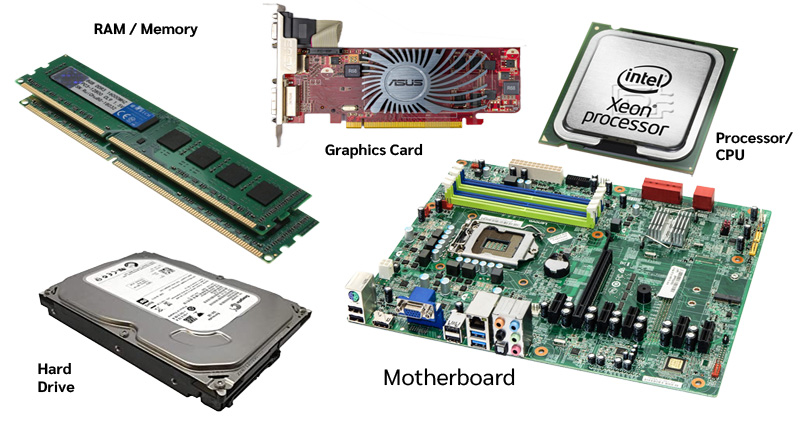What’s the Best Way To Test My Broadband Speed?
With so much of our daily lives reliant upon the internet, broadband is now widely seen as an essential service, much like electricity and water. Furthermore, during the COVID-19 pandemic, broadband has been a window to the outside world, providing us with a way to stay connected, informed and entertained.
However, choosing the right broadband package can be daunting with so many deals to choose from, many of which tie you to a provider for 18 months or longer. There are a whole range of criteria to consider, including speed, cost and contract length but ultimately you’ll need to make sure you choose one who is reliable and best serves your needs.
How Do I Know If I’m Getting the Speeds I’m Paying For?
When you buy a broadband service, your internet service provider (ISP) must provide accurate information on how fast your broadband will be. You should receive the … Continue reading >>>