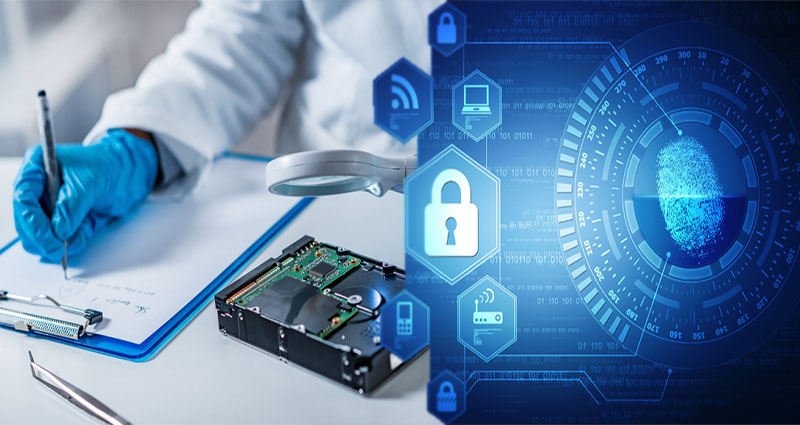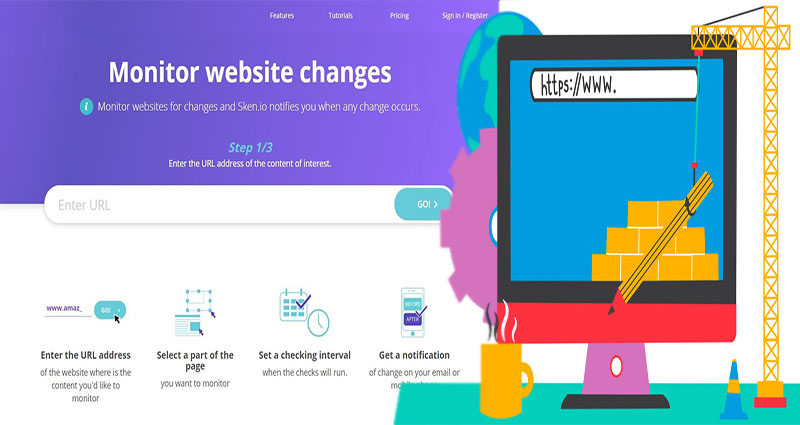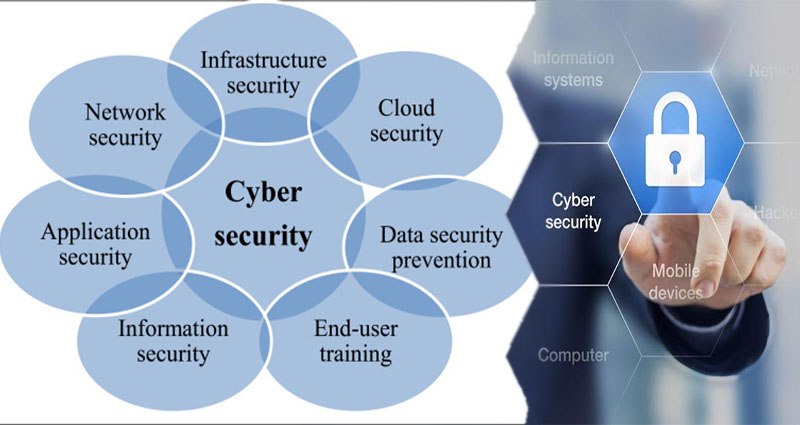Computer Forensics Jobs
A bachelor’s degree is typically required for an entry-level position in computer forensics. It may be part of a broader field like criminal justice or computer science. Associate degrees are also required for some positions. If you already have some experience in computer forensics, you may qualify for an investigator role by having an associate’s degree combined with the necessary certifications. If you have the required education and certifications, you may be able to get a job with a higher salary and better working conditions.
Job description
The computer forensics job description for a digital forensics expert must cover the legal aspects of digital criminology and current laws surrounding computer crimes. Generally, a digital forensics investigator will work in a computer lab environment, where they will apply forensic software to affected hardware and collect sensitive data and evidence for court-related proceedings. In some cases, they may also investigate the location … Continue reading >>>