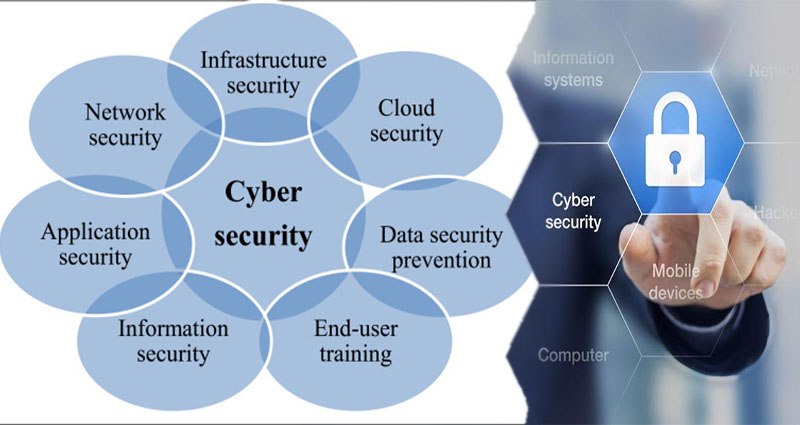Types of Computer Security
There are several types of computer security. The most basic are Anti-virus, HSMs, Parental controls, and Firewalls. To learn more, read on. This article will discuss these types in more detail. If you’re looking for ways to secure your computer, read on to learn more. After reading this article, you’ll be well on your way to secure your machine. Let’s get started. Here are some examples of these security systems.
Anti-virus
The most basic form of computer security is antivirus software, but there are many other forms of protection available. Aside from running on individual computers, other forms of computer security include firewalls and Unified Threat Management. Some anti-virus software uses a heuristic approach, looking for files with characteristics that are similar to known malware.
Increasingly sophisticated artificial intelligence and machine learning technologies help antivirus software recognize new threats and improve their detection rates.
HSMs
Hardware security modules (HSMs) are … Continue reading >>>