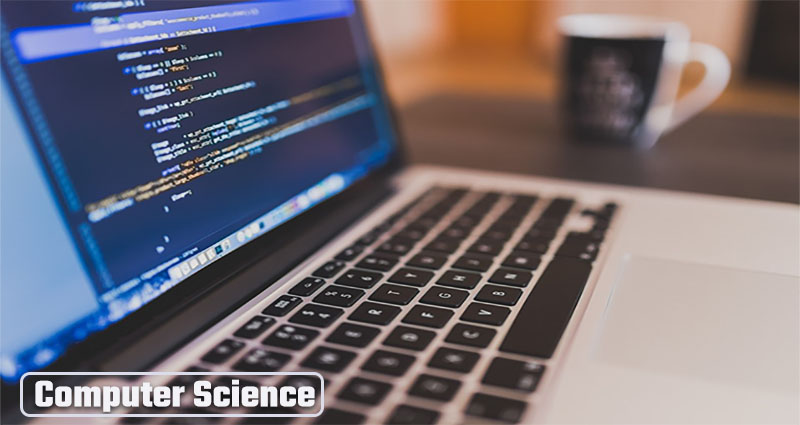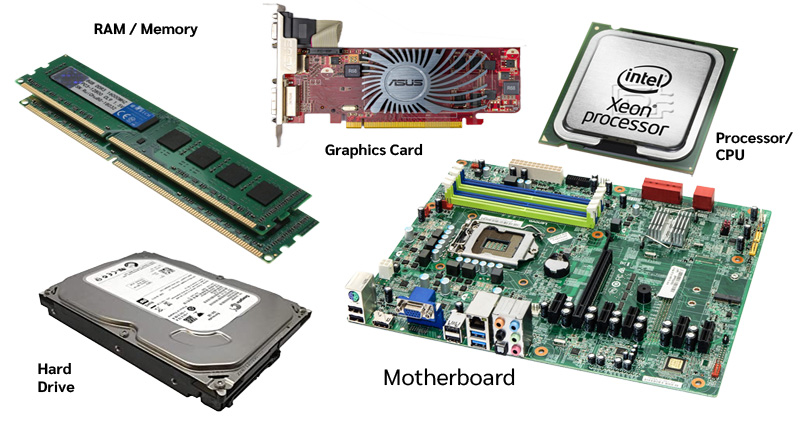How to Buy a PC Build Online
Pre-built PCs are a great way to get a high-quality PC without breaking the bank. Plug-and-play configurations are easy to install, and many of these PCs will have software and apps already installed. They are also easy to get and can be delivered quickly. While purchasing the individual parts of a PC build, you may have to deal with several tracking numbers and delivery dates. A pre-built PC will arrive ready to use right from the start.
iBuyPower
If you’re considering a custom PC build, you may be wondering how to go about it. Many companies offering custom PC builds often use cheap components and don’t offer quality parts, but iBUYPOWER’s assembly team uses only top-quality components and offers a number of pre-built PCs and custom PC builds. If you’re looking to buy a gaming PC, for example, iBUYPOWER can help you choose a suitable PC for your budget.
When ordering an iBUYPOWER PC, you can take advantage of a 30-day return policy on hardware, peripherals, and other parts. Their return process is easy. All you have to do is ship back the product with an RMA number. If you return a partially-built PC, iBUYPOWER will refund you less than the total amount you paid, but you may have to pay the full amount of the invoice if you bought bundled products.
Xidax
If you are looking for a PC builder that can offer you the best customization options, you should consider Xidax PC build online. These websites offer a variety of different tools for customizing your PC, allowing you to choose the components and add-ons you want. The price of these PCs can go up to a thousand dollars, but they are well worth it. You can also purchase custom- designed PCs that are guaranteed to last you for … Continue reading >>>